Someone in Brazil tried to access one of my old Google accounts last month. I was less than thrilled.
The first thing I did was to notify Google of the problem. Then I changed my password as recommended to something far different from what I'd had.
I was still a little leery of what had happened, though, so I decided to change the password on the Yahoo e-mail account this Google account is attached to as well.
(Yes, I need to close out some of those windows.)
And then I decided to secure the old Google account. I changed my profile picture to a blank picture since a profile picture is visible to everyone. (To do that, while you're on the Google site, just click on the picture in the top right hand corner of the screen, specifically on the word "Change.") I just used this picture, which you can save and use yourself by right-clicking on it and saving it to your computer if you choose.
I changed my profile name to my initials, too, just to be safe.
Then I followed Google's security check-up list. I signed out all of my old tablets, computers, and phones. And then I verified my current e-mail address and phone number.
I also opted in on 2-step verification.
I also reviewed my permissions to ensure that no apps or extensions other than Chrome had my log-in information.
And finally I downloaded and deleted all photos associated with my account.
I also took sometime to delete and turn off my YouTube history.
I will ultimately delete this entire account. I'll post about how to delete a Google account at that time. In the meantime, I hope this blog post gives you an idea of how to make your Google account more secure.
Also, you can expect a free printable password list available here soon.
I'd love it if you'd share this post. Click on the image that looks like this at the top or bottom of this post.
If you have any suggestions for this post, please leave me a comment. I'll respond in a week or so.
Blessings,
You are here: Home > How to Secure Your Google Account


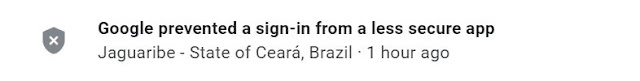







Comments
Post a Comment